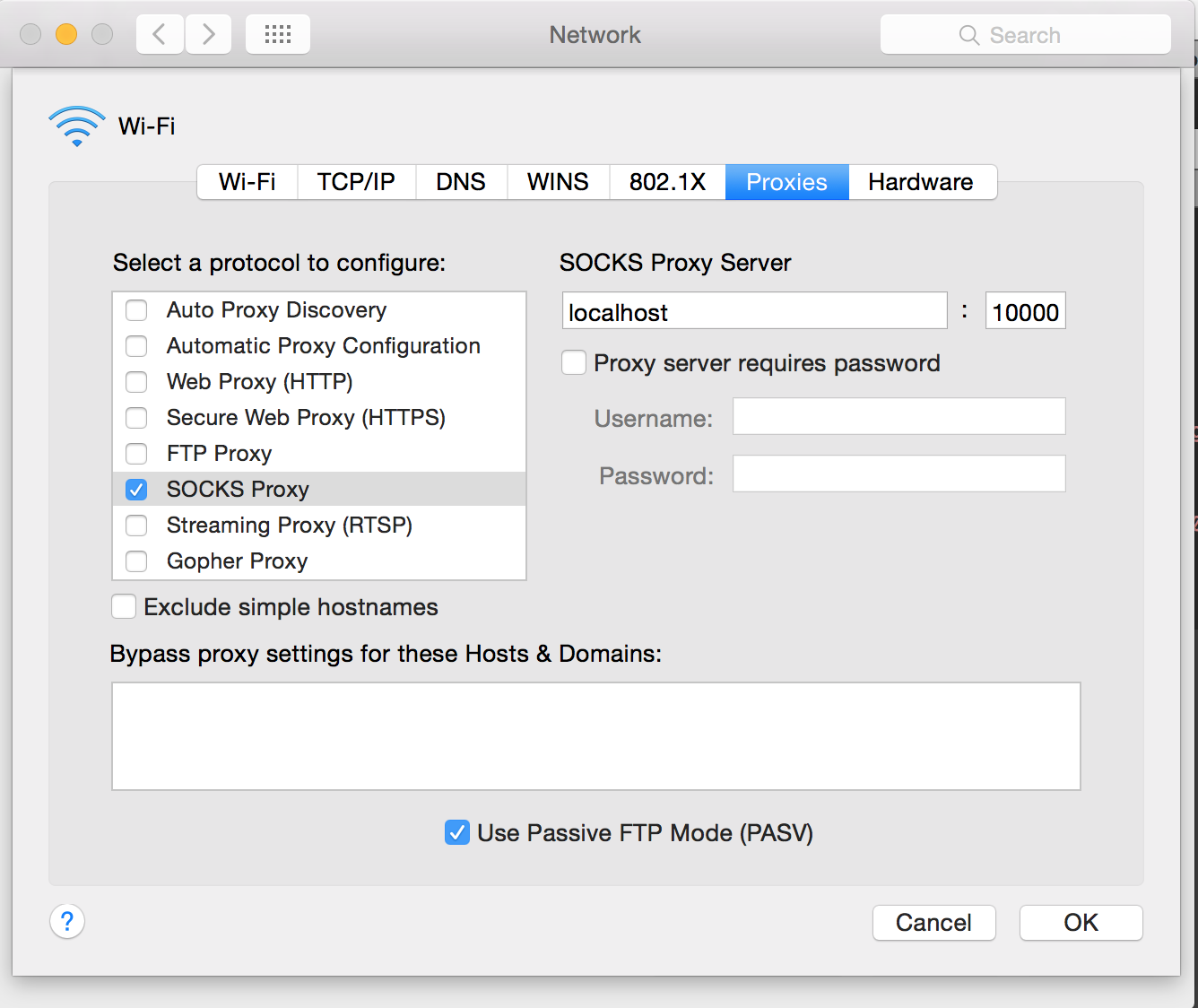Browser proxy configuration for Chrome/Safari on OS X¶
Note
Keep in mind that using the proxy will only work while you have access to the workernode for which the SSH tunnel was set up, i.e. while the HOD cluster is running, and while you are able to connect to the HPC infrastructure.
To reset your browser configuration back to normal, simply disable the proxy in your browser configuration.
- Navigate to the
Proxiestab in theAdvandedpart of theNetworksection inSystem Preferences
- directly, via
System Preferences,Network,Advanced,Proxiestab- via Safari:
Preferences,Advanced,Proxies: Change settings...- via Chrome:
Settings(orPreferences...),Change proxy settings(enterproxyinSearch settings)
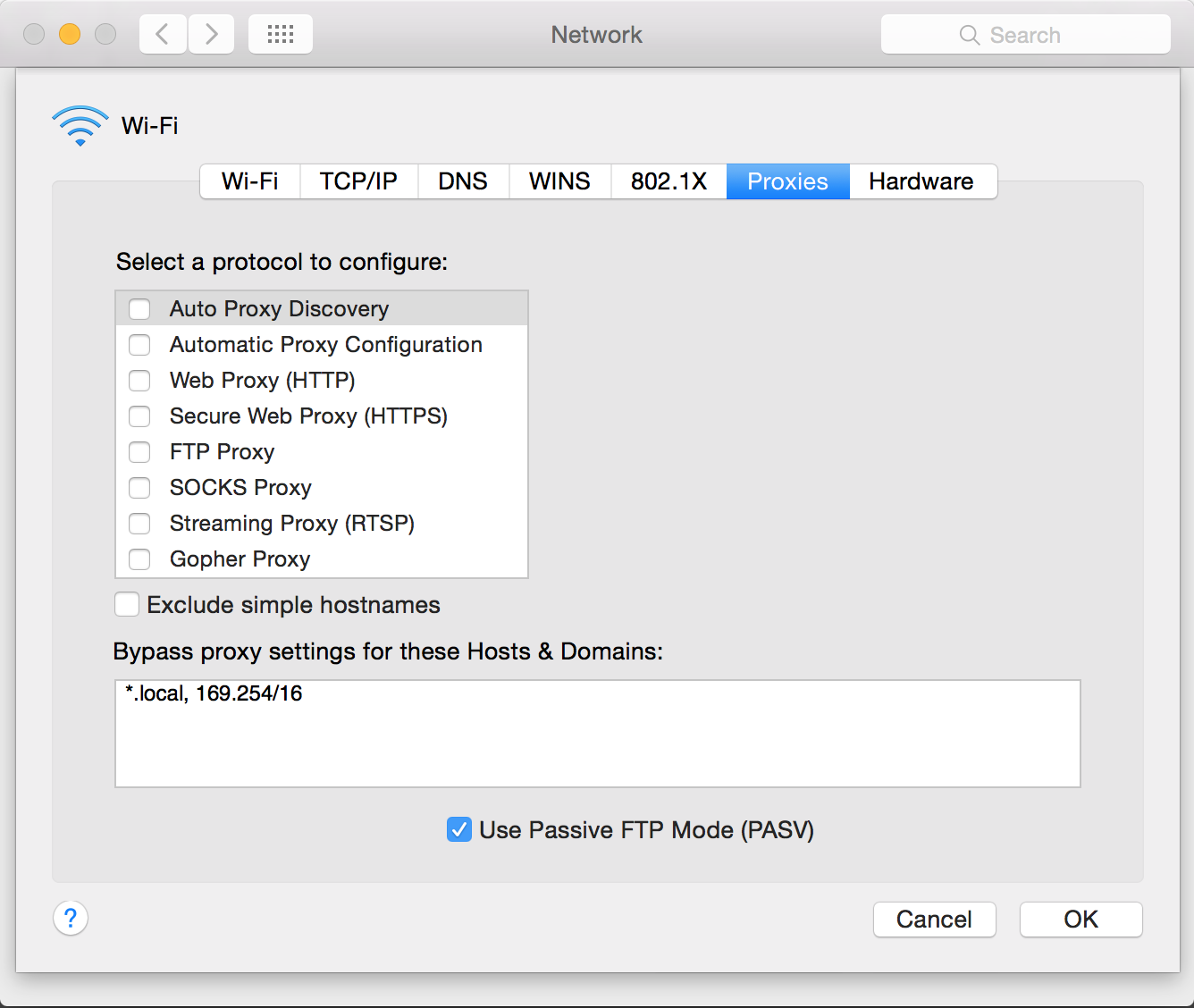
Select
SOCKS proxy, enterlocalhostand port number that was used to set up the SSH tunnel (e.g.,10000)Clear the
Bypass proxy settings for these Hosts & Domainsbox.Click
OKto save the configuration.